C
hoose your favourite ringtone to an Android device. It can be tricky. Just follow below few steps and get your choice's ringtone on your android device.
Adding ringtones to an Android Device
- Connect your android device's memory to your computer.
- Open the file folder for your device. You can access it via My Computer, and select the drive your device is connected via.
- Create new folder. Named it Ringtones.
- Open folder on your computer which containing music files and ringtones.
- Copy and paste on drag and drop ringtone file to your android device's SD storage folder we named Ringtones.Disconnect your device from your computer.
- Go to Sound Settings on your phone. When on your home screen, press the menu/navigation hard key, and select Settings. From there, select Sound, and the menu titled Phone ringtone. Scroll through the list of ringtones until you find the one you want to use.If you don't see the ringtone just restart your device. After this your android device looks out for new files when the phone boots.
Requirements:
- Android device with a microSD card installed
- USB cord or microSD adapter

0 comments:
Post a Comment