S
F Launcher has quickly climbed to the top of the mountain as the most minimalistic, yet fully useful launcher for me. It’s not perfect, but of course it is still sporting an alpha tag. It does what a home replacement should do: give users access to their apps and widgets as quickly and easily as possible.SF Launcher is currently portrait-only and is not designed to work on tablets (though it will run). I will try to add support for landscape and larger screens provided I can find an optimal configuration. The adjustable widget panel height added in 0.2.2 should help to alleviate this somewhat, particularly on smaller tablets.
Known Issues:
- Long press on the widgets is finicky, and sometimes triggers at the wrong time
- When expanding the panels while the status bar is hidden, the status bar will unhide (required by the system). It won't disappear again until you interact with the app in some way. I'm looking for a more elegant solution.
- Very simple, minimalistic launcher that just works
- Options to re-size widgets pane, columns of apps, clock, date, and more. Customization is always welcomed.
- Very speedy, little to no lag whatsoever
- The header is a nice touch
- Ability to rearrange widgets and apps in the favorites section would be very useful
- Adjust the sensitivity of the widgets panel, so that a quick swipe doesn’t register as a long-press.








0 comments:
Post a Comment